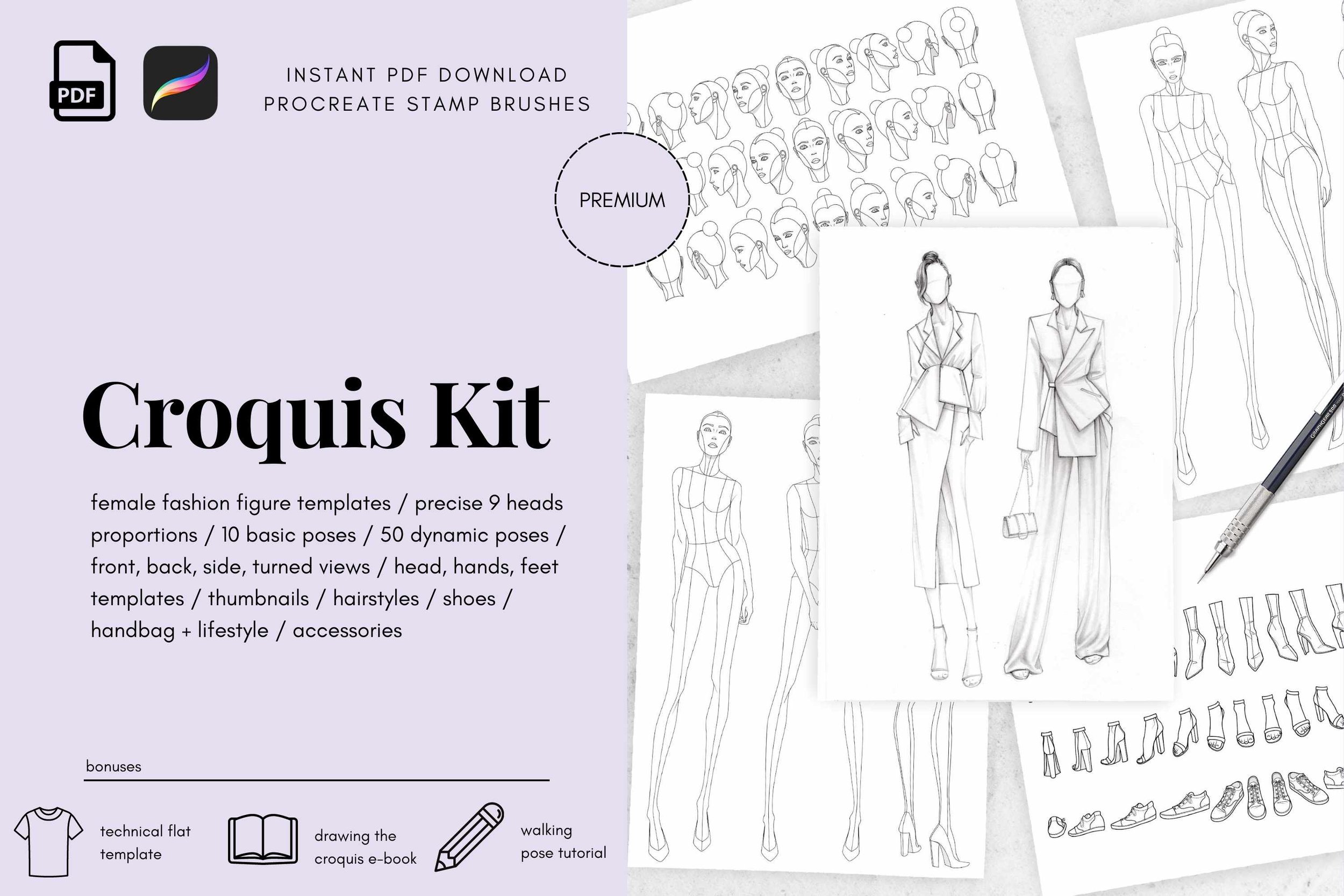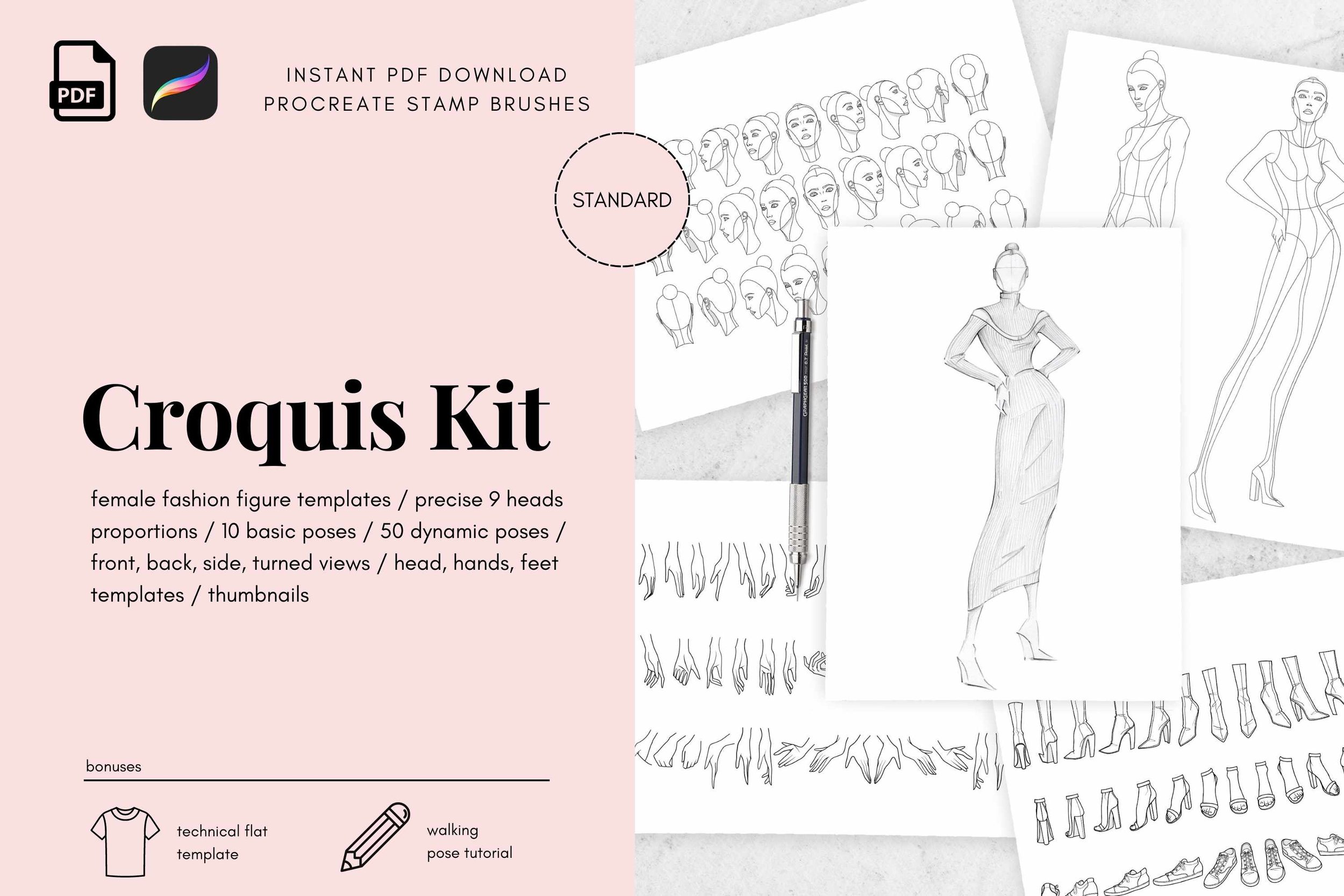Pencil + Paper Procreate Brushes
Highlights/ Product Specs:
Digital Download (.brushet + .swatches)
Compatible with: Procreate only
File size: 38.6 MB
Created: March 8th, 2024
Description:
14 PROCREATE BRUSHES | REALISTIC PENCIL + PAPER SKETCHES ON THE IPAD | FASHION SKETCHES AND MORE | Pencils: Mechanical pencil, shading pencil, textured pencil | Blending stick | Hard and soft eraser similar to kneaded eraser for highlights | Seamless paper textures: sketch, pulpy, recycled | Seamless sketchbook textures including graph, grids, lines, and dots | BONUS color palette for cohesive sketches across artboards
Please read Terms + Agreements and Download Instructions below
Sketch Examples
Created on the iPad, in Procreate using Pencil + Paper brushes and palette
-
14 Procreate Brushes include:
Realistic Sketching Tools
Mechanical Pencil
Shading Pencil
Texture Pencil
Blending Stick
Hard Eraser
Soft EraserSeamless Paper Textures
Sketch Paper
Textured Paper
Pulpy Paper
Recycled PaperSeamless Sketchbook Textures
Grid
Lined
Grid 2
Dot Grid
Bonus Color Palette
Essential 4 color palette for consistent paper sketches across artboards: black, white, paper, pencil colors -
Checkout this video for detailed instructions.
1) Download the file
After purchase, a link to download the file is available in the order confirmation page.The link is also available in an email. This link will expire 24 hours after the purchase.
To re-fresh the link, or to send to a new email, please email me here.2) Extract the file
Tap on the .zip file to extract the contents.3) Import to Procreate
Tap on the files to open in Procreate. .
Open the brush library to check “Pencil” + Paper” brushet has been added at the top of the menu.
Open the color palette library to check “Pencil” + Paper” swatches have been added at the top of the menuAlternatively:
• open the brush library in Procreate, tap the + icon, tap import, and select the .brushet file from you files (TIP: select “recents” at the top left of the menu)open the color palette library , tap on the + symbol in the top right-hand corner of Palettes and select New from File. Select the .swatches file from your files (TIP: select “recents” at the top left of the menu)
If you need help, please email me here
-
Standard License
Here is a list of allowed and prohibited uses:
Please read the full terms and agreements linked here.
By purchasing, you agree to the terms of this agreement.Allowed
✓ Use the brushes and pallette to draw illustrations for yourself or a client
✓ Use the brushes and pallette in illustrations for your personal or commercial use
✓ Draw in Procreate with brushes and pallette in videos and live streaming
✓ Share fashion illustrations using Procreate brushes and pallette on social media or your portfolioNot Allowed
✗ Claim or sell brushes and pallette as your own work
✗ Re-sell, share, transfer, loan, copy, or give away these file(s)
✗ Use for video game or mobile/ desktop app development
✗ Use the material in any offensive, illegal, or immoral mannerIf you have any questions, please submit them here.
-
Due to the digital nature of this project, returns, exchanges, or cancellations are not accepted after payment is confirmed. Please carefully review product photos and descriptions before placing an order.
-
If you need help with the product, please email me here.
Have any questions?
Let’s Talk