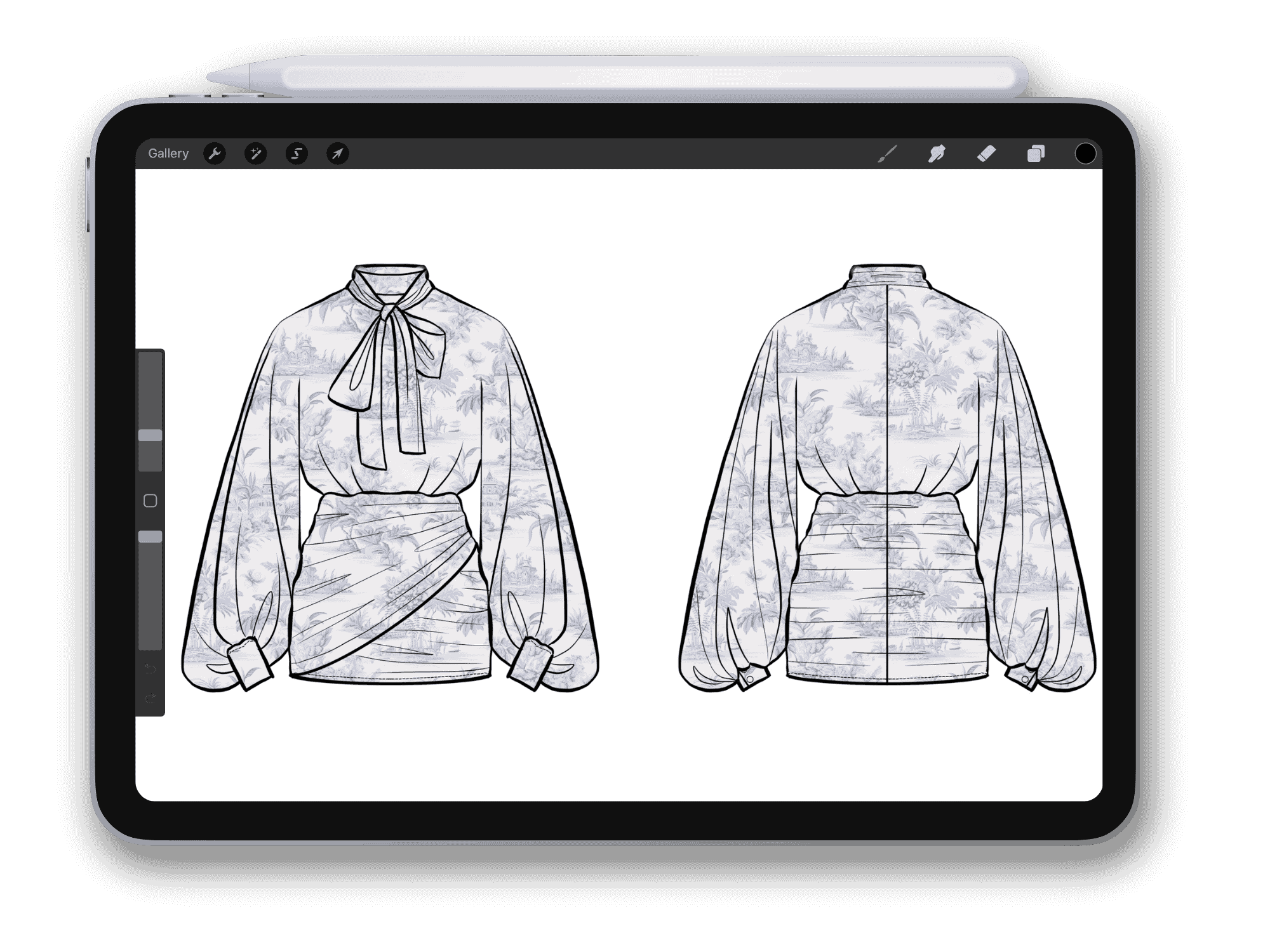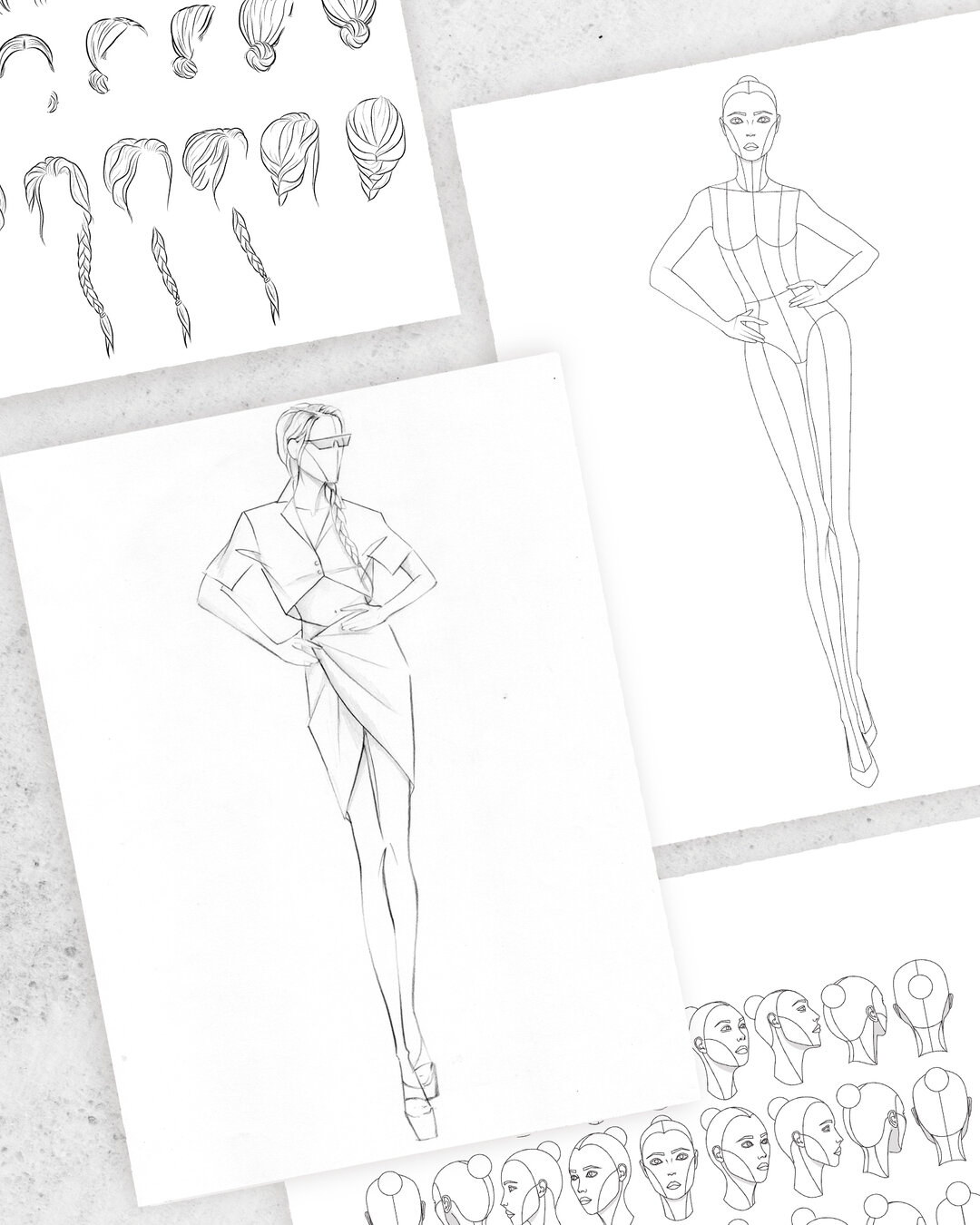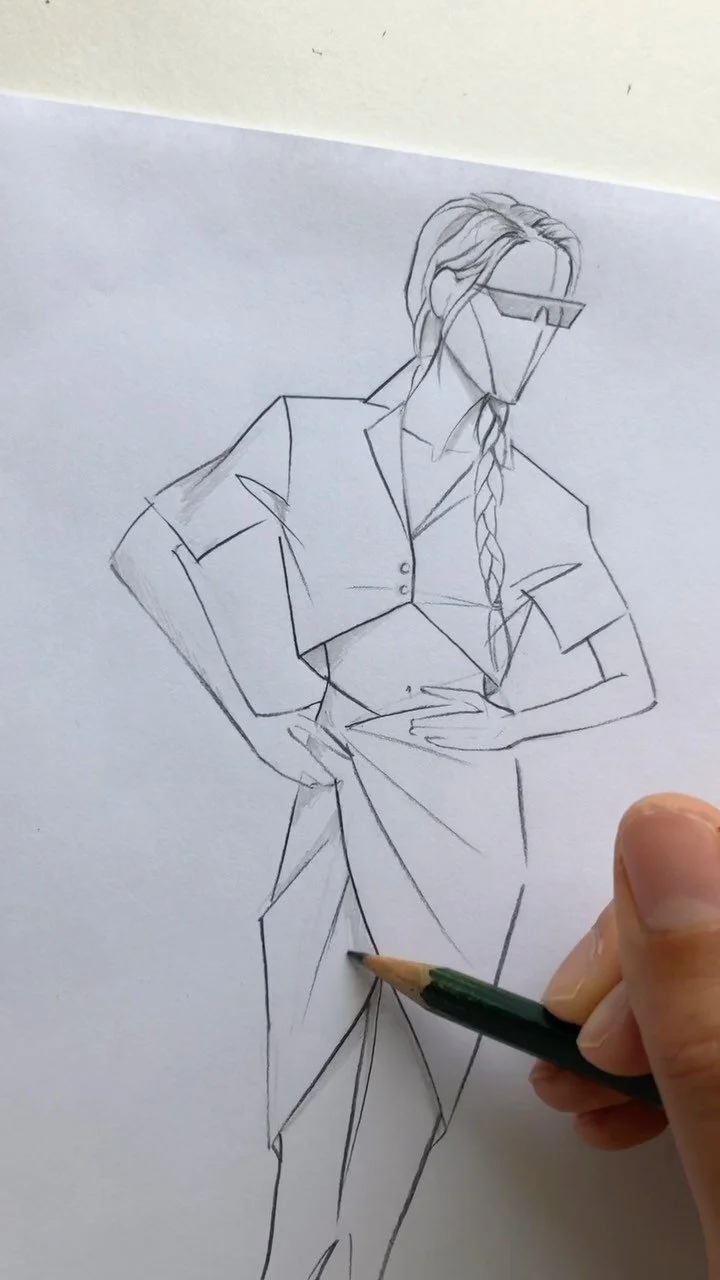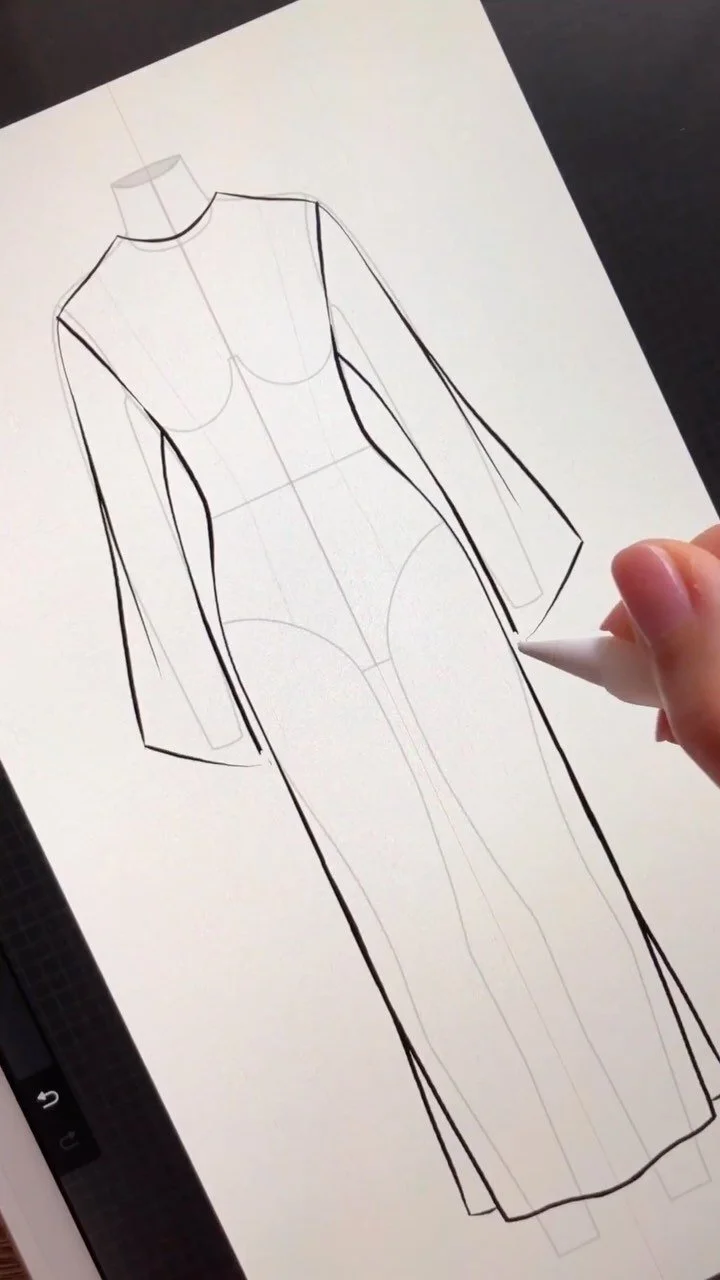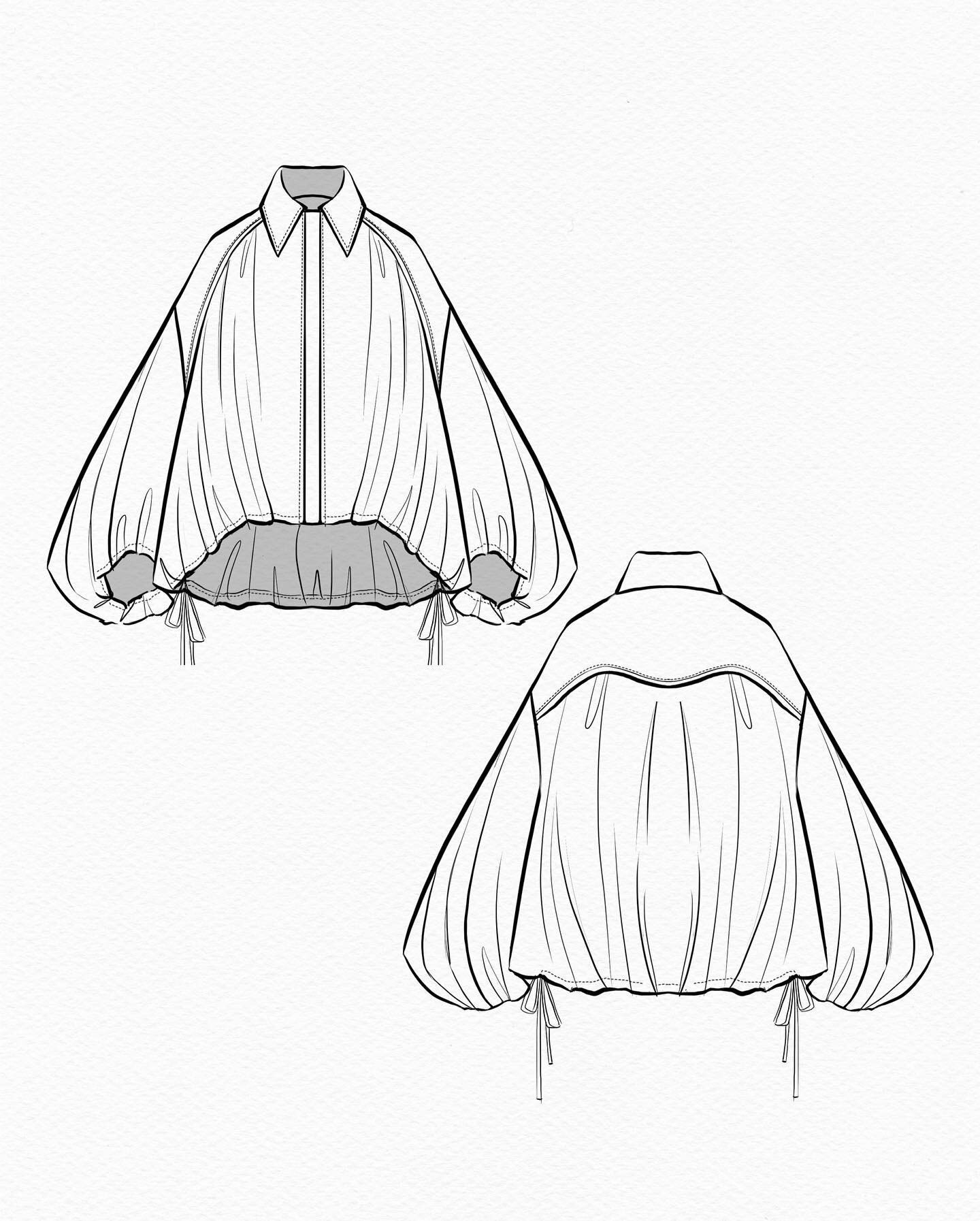Procreate for Fashion Sketching:
Beginner’s Course
Sketch polished fashion sketches
with speed and confidence
✔️ Express your ideas with clarity and joy
✔️ Learn a ridiculously intuitive and satisfying digital sketch process
✔️ Say goodbye to messy sketches, slow software, and outdated methods
💎 100% 7-Day Money-Back Guarantee
“I must say this course stands out as one of the best. The prepared brush sets and the efficient organization for enhanced productivity and ease of use in everyday projects are truly commendable.”
-Ava, Student
3 Reasons to Enroll
7-Day Skill Boost & Lifetime Access
Learn Procreate fast—or your own pace— and revisit lessons forever
-
• Build real skills in 7 modules
• Lifetime access—go at your own pace
• Skip overwhelm—create polished sketches through step-by-step tutorials
Turn Ideas into Polished Sketches
Learn the tools and shortcuts that make sketches shine
-
• Learn symmetry, smoothing, & shape tools for flawless lines
• Build custom canvases, master layers & transforms—streamline your workflow
• Add color, texture & prints
Expressive Fashion Brushes
Transform ideas into beautiful sketches with custom brushes
-
• Custom brushes for flats, figures, and fabrics
• Pre-built tools: croquis stamps, stitching, & realistic pencil, marker, and fabric textures
Student Success Stories
“Having watched numerous online tutorials, I must say…this course stands out as one of the best.
The prepared brush sets and the efficient organization for enhanced productivity and ease of use in everyday projects are truly commendable.
I highly recommend this course for fashion illustration and technical drawing; it's truly one of the best out there!"
-Ava
“I just want to thank you so much for putting together this course.
It has helped and empowered me so much to start my fashion design journey at a time when I was so lost and unsure where to start.
It gave me the tools I need to start along with a super supporting structure. Thank you again 💓 ”
-Dina
“This is a great course! I’d recommend to anyone looking to familiarize themselves with Procreate.
It’s a course I will definitely use over and over again, worth the investment.”
-Brittany
“I’ve really enjoyed completing the Procreate for Fashion design course.
The skills and tools I have gained are so useful and can be transferred to different types of art in Procreate.
Thank you so much!”
-Jen
“The course was really good and I feel much more confident using Procreate now.
The fact of having the brushes included with the course is amazing, because they make a big difference when sketching for fashion design purposes.”
-Nadia
“I started this course not knowing if I would be able to use procreate for my designs,
I was able to follow along without feeling overwhelmed, it was well worth the price.
Thank you Amiko!”
-Tahirah
“This course was such an incredible guide. I feel confident with all the features now, and it was truly great to experience it together with you. You answered almost every question I had while watching.”
-Joanna
“Great course. Very clear, well organized.”
-Christelle
“This course has helped me a lot. When I first download Procreate, I was so confuse on how to use it.
Then, I had turned to YouTube for help, it was not until I found your YouTube channel, and saw your video, and decided to take the course.
It was a money well spent.
Now, I know what I'm doing. You explain the course really well, and so many good tips too. Thank you so much.”
-Jenny
“Very very happy I choose this course because the explanation is 10 to 10. Best course I could ever purchased. Thank you.”
-Morena
“This course covered everything you need to know about Procreate for fashion.
The instructions were very straightforward to follow along and was the perfect pace too.
If you are looking for a course to help you learn how to draw on Procreate, then this is it.”
-Milly
The Best of Both Worlds: Hand-Drawn Feel, Digital Precision
A glimpse at the range of sketches possible in Procreate — from brainstorms and technical flats to digital pencil illustrations.
When your sketch process feels intuitive, you spend more time designing and less time finessing tools.
Here’s what’s included in the course:
🖌️ Fashion Brushes & Templates – 30+ brushes for flats, figures, fabric textures, and rendering—including exclusive brushes you won’t find in my shop.
⚙️ Canvas & Workflow Setup – Pre-configured high-res canvas, layers, transform, selection tools.
♾️ Lifetime Access & Updates – Take the course at your own pace and revisit lessons forever.
⭐️ Extra demos and resources for skill refinement
🎨 Rendering Techniques – Color fills, prints, textures, clipping masks, plus custom palette & marker brushes.
✏️ Flats & Full-Figure Tutorials – Real-time symmetry demos for tees, dresses, pants, plus pencil-style figure sketches
🎬 Time-lapse videos – Effortlessly record and share your sketch process
👌🏼 Smooth Lines & Perfect Shapes–using built-in snapping tools
📘 Lesson Instructions – Downloadable PDF guide for reference or offline learning
Fabric Brushes for Procreate
6 FREE seamless textures including denim, linen, gingham, plaid, ditsy, floral, and a mystery bonus texture 👀
Learn Procreate for Fashion in 7 Actionable Modules
Move fast and finish in 7 days, or take it at your own pace—lessons are pre-recorded with lifetime access.
MODULE 1 ✨
Kickstart Your Digital Fashion Studio
Start by setting up your ultimate digital workspace— even if you’re brand new to digital sketching.
You'll learn:
✔ How to set up Procreate for crisp, high-resolution sketches
✔ Install must-have fashion brushes and templates (think realistic pencils, markers, stitching, and instant-figure stamps) for faster, better sketching
✔ Make your lines sing—from wispy and light to bold and smudgy—by adjusting pressure and brush feel
MODULE 2 ✍🏼
Build Your Effortless Sketching Workflow
Ditch repetitive tasks with customized templates— designed specifically for fashion sketching.
You'll learn:
✔ Create your own croquis brush stamp
✔ Set up custom canvases—duplicate and dive right into sketching
✔ How to adjust proportions to explore silhouettes or fix awkward sketches
MODULE 3 ⚙️
Sketch Like a Pro with Smart Tools
Turn rough lines into polished designs—without losing the hand-drawn vibe.
You'll learn:
✔ Essential features that sharpen your sketching precision
✔ The secret to buttery-smooth linework (even if your hand isn’t steady!)
✔ Draw perfect lines and shapes using built-in snapping tools
MODULE 4 👕
Draw Technical Flats with Precision and Style
Follow along as we sketch clean, dynamic flats in step-by-step demonstrations
You'll learn:
✔ Create crisp, symmetrical flats with shortcuts that boost precision
✔ Organize your sketches like a pro with smart layer techniques
✔ Practice with 4 guided tutorials—two tees, a dress, and pants
MODULE 5 💃🏻
Realistic Fashion Illustrations
Realistic pencil illustrations and clean time-lapse videos—made simple.
You'll learn:
✔ Sketch with depth using custom pencil, shading, and smudge brushes
✔ Complete 3 guided illustration tutorials
✔ The secret to polished process videos
MODULE 6 🧠
Brainstorm and Idea Generation
Capture new ideas fast—without overthinking or pressure.
You'll learn:
✔ A pressure-free technique for exploring ideas.
✔ Draw evenly spaced folds and pleats with a simple method
✓ Sketch a mini capsule collection
MODULE 7 🎨
Render With Color and Texture
Add surface detail—without the mess
You'll learn:
✔ Fill your flats with color cleanly and efficiently
✔ Layer tricks for adding texture and making easy edits
✓ Create a custom color palette and paint with a realistic marker brush
BONUS ⭐️
Explore Fabric Textures
Unlock fabric brushes, demonstrations, and extra resources.
You'll learn:
✔ Experiment with custom fabric textures like denim, knit, leather, and more
✔ Adjust brush settings for more control over texture, scale, and depth
✔ Extra demos and resources for practice and skill refinement
💡 Still wondering if this course is for you?
If you’re looking for a full-blown fashion design education, this isn’t it. Better to find a full fashion school or a deep-dive design course.
But if you want to learn Procreate for fashion sketching — without the tech overwhelm — this was made with you in mind.
-
This course was made for you if you’re a:
Student or Professional who wants to bring sketches to life digitally
Traditional sketcher curious about switching to Procreate but unsure how to start
Procreate beginner who wants to skip the overwhelm and get right into fashion-specific tools
Designer looking to speed up your workflow with ready-made brushes, templates, and repeatable methods
Creative who loves learning through visuals, structure, and real-time demos
-
Just to be transparent—this course might not be the best fit if you’re looking for:
A full A-to-Z education in fashion design sketching, theory, or garment construction.
A traditional drawing class (like how to sketch figures or detailed drawing techniques)
This course is laser-focused on helping you learn Procreate as a fashion design tool—with ready-to-use brushes, templates, and workflows to sketch digitally and efficiently. You don’t need to be a Procreate expert or a tech whiz, but you do need an iPad, Apple Pencil, and a curiosity to explore the app
Hi, I’m Amiko,
I’m a New York–based designer and FIT alumna who has created for both independent labels and larger fashion brands. Feel free to learn more about my story here.
What if sketching felt effortless?
What if you could bring ideas to life— without the mess, the friction, or the tech headaches?
Maybe you’ve felt this:
Paper everywhere. Smudged pencils. Endless clicking in clunky software that wasn’t made for fashion design.
You have ideas in your head, but no clear system to bring them out.
I know that feeling.
I’ve drawn hundreds of flats by hand. Held my breath trying to sketch a clean line. Developed carpal tunnel from too many hours on a mouse.
I spent years stuck at a desk, paying for expensive software that made creativity harder, not easier.
And worst of all?
Watching good ideas fall flat on the page—not because they weren’t good, but because the process was just… exhausting.
Procreate changed everything.
Drawing directly on my tablet with the Apple Pencil felt intuitive and fun.
I learned that precision and harmony in simple line work can turn even “basic” sketches into something beautiful.
Designing began to feel like a flow state, not a technical struggle.
I found tools for perfect symmetry, smooth lines, and time-lapse videos. I entered a blissful creative flow.
That freedom opened new doors: sharing quick process videos, connecting with fellow designers, and sketching with more confidence.
This course was born from that journey.
I saw how overwhelming Procreate can feel—especially for fashion designers—so I built the course I wish I’d had:
Step-by-step tutorials. Custom brushes and templates. Essential tools, nothing extra.
You can complete it in a week—or go entirely at your own pace. You will have lifetime access to revisit lessons as needed.
My goal is simple:
To help you bring your ideas to life—with clarity, calm, and a sense of joy.
To give you tools that turn sketching into a ritual—an invitation to slow down, listen, and create from a deeper place.
Because this isn’t just about learning a program.
It’s about reclaiming your creativity.
And returning to the simple act of making—on your own terms.
Ready to sketch with confidence? Join me inside the course.
💎 100% 7-Day Money-Back Guarantee

100% Money Back Guarantee
within 7 days
If for any reason, you decide this course isn’t for you, let me know within 7 days of purchase for a 100% refund.
Faq
-
You have lifetime access for as long as this course exists. Even though it’s designed to help you get results in just 7 days, you can move entirely at your own pace — no deadlines, no pressure.
-
All lessons are pre-recorded so you can start anytime and work through them when it fits your schedule. Whether you have 30 minutes a day or prefer to batch lessons on weekends, it’s fully flexible.
-
The course includes a curated set of brushes and croquis templates to help you sketch flats, figures, and fabric textures with ease.
You’ll receive:
• 6 fashion brushes: outline pen, detail pen, uniform pen, eraser, single-needle stitch, double-needle stitch
• 4 sketching brushes: realistic mechanical pencil, shading pencil, smudge stick, sketch paper
• 2 rendering brushes: watery marker, marker
• 14 texture brushes: seamless fabrics like plain, twill, basket, ribbed, denim, heather, sweater knit, leather, fur, wrinkle overlay, and more
• 4 croquis templates: flat front, flat back, front pose, turned pose, walking poseSome of these are pulled from my shop kits—but this is only a small selection, not the full sets.
Several brushes—especially the rendering and texture brushes—are exclusive to the course and not available anywhere else.If you want to expand your collection later, feel free to check out the full brush sets in my shop.
-
Absolutely – but with one thing in mind. The Procreate Fashion Accelerator is designed to teach you Procreate (not to teach you fashion design from the ground up). Whether you’ve never opened the app or you’re an experienced illustrator, you’ll get:
Step-by-step walkthroughs of Procreate’s tools and workspace, tailored to fashion sketching
Custom brushes, templates, and canvas setups optimized for flats and fashion illustrations
A reference image library so you can keep practicing sketching once you finish the course
While you will practice flat sketches and fashion illustrations, this isn’t an A-to-Z course in fashion theory or sketch construction—it’s a workflow-focused Procreate course that empowers you to bring your own design ideas to life digitally. (You’ll need an iPad and Apple Pencil, and a willingness to dive into the app!)
-
No problem. I offer a 100% money-back guarantee. If you no longer feel this course is right for you, email me within 7 days at amiko@amikosimonetti.com
*Please note, refund eligibility is within 7 days of purchase. I’m firm and clear on the refund policy.
-
You’ll need:
• iPad (one that supports Apple Pencil)
• Apple Pencil (Recommend 1st, 2nd Generation, or Pro models. Apple Pencil USB-C is NOT recommended as it doesn’t support pressure sensitivity.)
• Procreate app
• Stable internet connection to access the course materials.Click here to see iPad models that support Procreate
I personally use an iPad Pro (12.9 inch) (2nd generation) -
You’ll need an internet connection to watch the video lessons, since the course is hosted online.
However, the Lesson Instructions PDF is fully downloadable—so you can save it to your iPad or computer and follow the step-by-step written instructions anytime, even without WiFi.
-
Course materials are for individual use only and should not be shared or distributed. Sharing violates my terms of service and copyright policies.
-
Please send me an email at amiko@amikosimonetti.com
Goodbye Overwhelm!
Contact me.
Have questions or need more information?
Please fill out the form below, and I’ll get back to you as soon as possible.