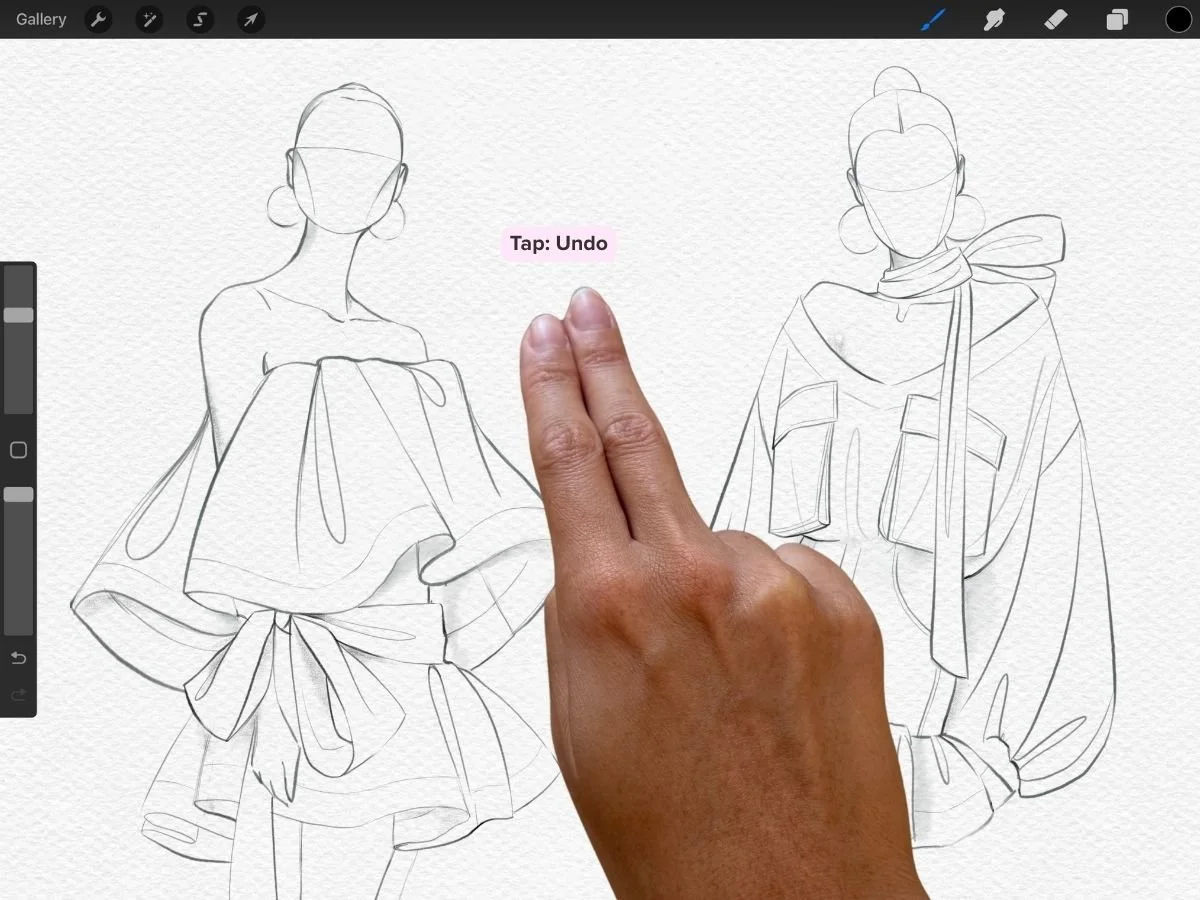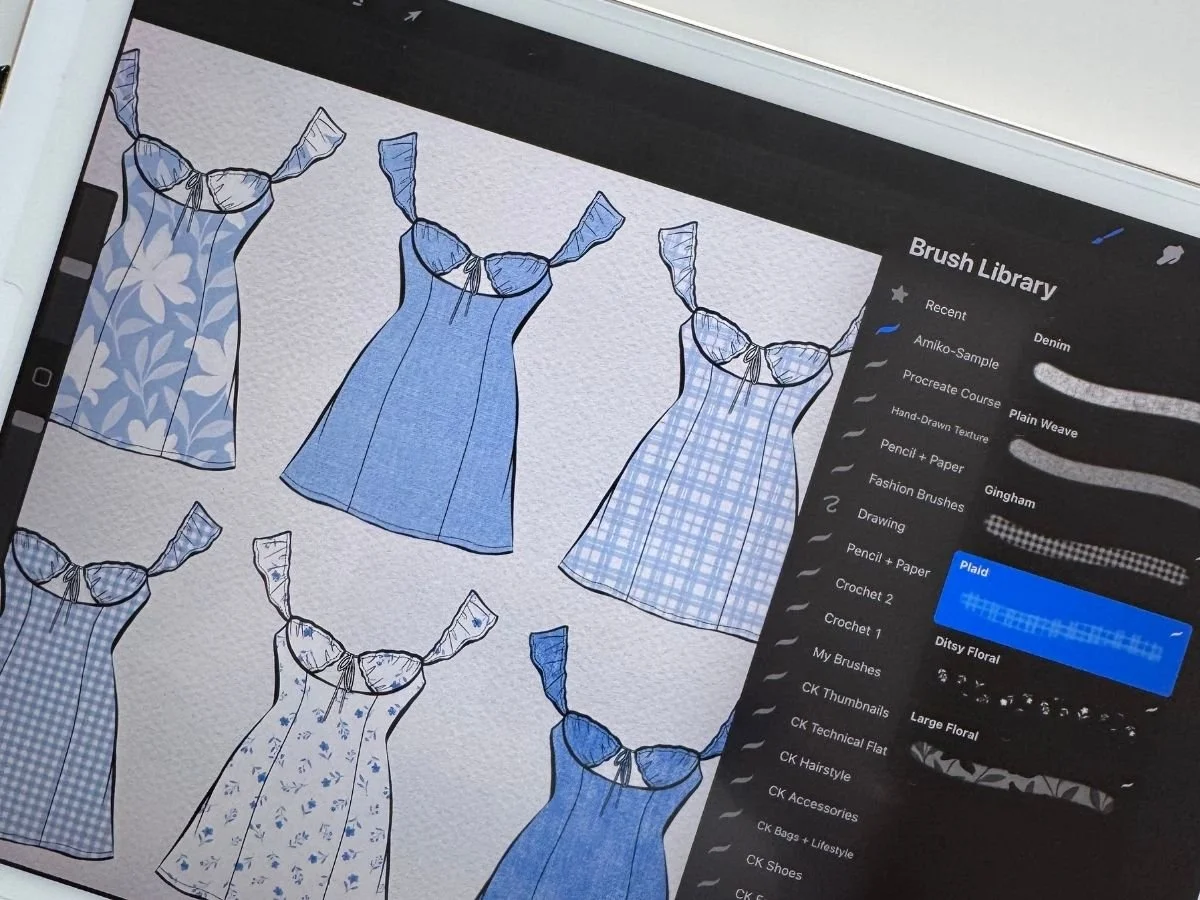How Procreate Rekindles the Joy of Sketching
As an artist on Reddit reported: “The sheer freedom of Procreate rehydrated my desire to make stuff.”
Endless colors. An undo button that makes experimenting safe. Simple tools for symmetry and clean lines. Together, they take away the pressure.
Procreate turns sketching into play. For many fashion designers, it reignites the spark that got them drawing in the first place.
1. Confidence Without the Pressure
Traditional sketching can feel intimidating: every stroke feels permanent, and one “bad” drawing can feel discouraging. Procreate changes that dynamic.
As another Reddit user explained: “Procreate lowers the barrier to entry an undo key give you the confidence to draw without fear.”
For fashion sketches, that means you can test proportions, swap fabrics, or rework silhouettes without starting over. The safety net makes it easier to experiment and take risks.
Simply tap with two fingers to undo instantly. If you undo too far, add it back with three fingers.
To learn more hand gestures, read Best Procreate Shortcuts for Fashion Designers (Beginner’s Guide)
Another feature that helps you feel confident is the Quickshape feature.
After drawing a line or shape, hold your finger or Apple Pencil in place for a second—Procreate will snap it into a perfect line, circle, or rectangle.
You can use QuickShape for hems, belts, cuffs, or stitching. This helps get those crisp, symmetrical design flats without Adobe Illustrator.
For more tips on confidence lines in Procreate, you may like: The Secret to Smooth Lines in Procreate
2. Brushes That Bring Fabrics to Life
One reviewer called Procreate’s brushes “simply magic for creating fabric prints and textures.”
Another designer added: “The brushes feel close to analogue art materials—it’s got a strong ‘designed by artists for artists’ thing.”
The brush engine feels tactile, whether you’re sketching denim, layering chiffon, or adding a bold print. You’re not limited to the defaults. In Procreate’s Brush Studio, you can design your own tools, or import custom brushes from marketplaces like Etsy or Gumroad.
With the right custom brush set, you can capture lace, knits, stitching, and even flat garment templates.
👉 To try custom brushes, download my free Fabric + Print Brushes for Procreate. They include denim, linen, and print textures to practice rendering with.
3. Portability That Fits Your Life
The most common storyline designers share is going from being “chained to my desk” to drawing anywhere.
One digital artist wrote: “My art productivity literally went up 10× when I got an iPad and Procreate. Before this I used a Wacom Cintiq and Photoshop… this setup had lots of cables and chained me to my desk. Now I can draw on the bus, on vacation, on the couch while cuddling my cat.”
Another illustrator, a mom of three, said: “I spend hours in the kids’ dark bedroom putting them to sleep—I can’t draw in a sketchbook, but I can bring my iPad and draw in the dark.”
That kind of location freedom weaves creativity back into daily life.
4. Tools That Feel Made for Designers
Beyond portability, Procreate’s tools fit seamlessly into fashion workflows.
Custom palettes built straight from mood boards photos.
QuickShape to create perfect plackets, pockets, necklines, and hems
Symmetry guides to mirror left/right garments while sketching technical flats
Reference window to keep swatches or inspiration photos visible while you draw.
As one App Store review put it: “Procreate is very easy to learn … with many tutorials on YouTube and free brushes, just convenient to use.”
It feels less like heavy software and more like a digital desk.
5. Affordable, Yet Professional
Many designers are shocked at how much Procreate offers for such a small price. One user said: “It’s the best ten bucks I ever spent; literally not even funny.”
Unlike Adobe subscriptions that run into the hundreds each year, Procreate is a one-time purchase (about $10–13). And despite the price tag, you still get professional features:
Export layered PSDs for Photoshop or Illustrator.
Share PDFs or high-res images for client presentations.
Show off sleek time-lapse replays of your sketching process.
It’s lightweight and affordable, but not limited.
Tips to Get Started
Start small. One pencil brush, one inking brush, one figure template is plenty.
Use layers wisely. Keep croquis, garment, and prints separate for easy edits.
Save a template. Set a 300 DPI canvas once, then duplicate for every sketch.
The Procreate for Clothing Design - Beginner's Tutorial on YouTube will walk you through the basics so you can get comfortable fast.
The Procreate for Fashion Design course walks you through croquis templates, fabric brushes, and sketch-to-presentation workflows step by step.
Closing Thought
Designers are saying the same thing: Procreate makes sketching fun again. (Explore more user reviews on this Reddit thread.)
If you’ve been feeling disconnected from sketching, try it. Open a blank canvas, sketch one silhouette, add a print layer, and see what happens. You may find, like so many others, that Procreate rekindles your love for the creative process.
✨ Related reads: